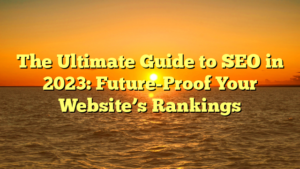There are two sets of mail server settings. Either will work well, Secure SSL is recommended.
Secure SSL/TLS Settings
(Recommended)
Username: [email protected]
Password: Use the email account’s password.
Incoming Server: 350z.websitewelcome.com
IMAP Port: 993
POP3 Port: 995
Outgoing Server: 350z.websitewelcome.com
SMTP Port: 465
Authentication is required for IMAP, POP3, and SMTP.
Non-SSL Settings
(NOT Recommended)
Username: [email protected]
Password: Use the email account’s password.
Incoming Server: mail.mydomain.com
IMAP Port: 143
POP3 Port: 110
Outgoing Server: mail.mydomain.com
SMTP Port: 587
Authentication is required for IMAP, POP3, and SMTP.
MAP email access coordinates between the server and your mail application. Messages that have been read/deleted/replied to will show up as such, both on the server and in the mail application.
POP3 does not coordinate with the server. Messages marked as read/deleted/replied to in the mail application will not show up as such on the server. This means that future mail downloads with POP3 will show all messages as unread.
Outgoing mail is sent using SMTP.